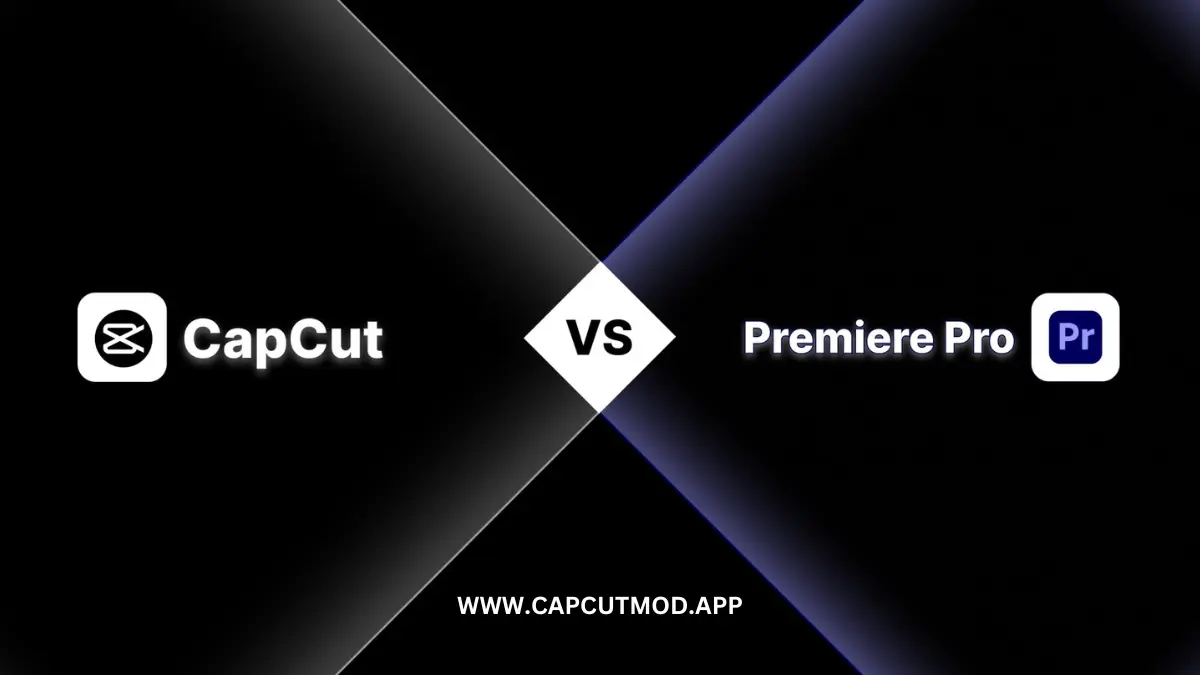Got video clips piling up and big ideas buzzing? Maybe it’s a TikTok banger or a YouTube stunner. But here’s the catch: Which video editor fits you? CapCut and Adobe Premiere Pro are top contenders. One’s free and simple; the other’s a pro beast. So, CapCut vs Adobe Premiere Pro—how do you decide? I’ll break it down with a newbie-friendly twist and pro insights. By the end, you’ll pick your winner. Let’s jump in!
Why Choosing the Right Video Editor Matters
Video editing isn’t just splicing clips. It’s your story taking shape. Wrong tool? Hours wasted. Right one? Magic happens. CapCut vs Premiere Pro matters because they serve different creators. One’s for quick social hits; the other’s for polished pros. Let’s match you up.
What is CapCut? A Quick Look
CapCut, from TikTok’s ByteDance, is a free video editor. It’s blowing up—why? It’s a breeze to use. Mobile, desktop, browser—it’s everywhere. Think cool filters, auto-captions, and TikTok-ready vibes. It’s your fast track to snappy, shareable edits.
CapCut Features Table
| Feature | Details |
|---|---|
| Cost | Free; Pro at $8/month |
| Ease | Drag-and-drop simplicity |
| AI Tools | Auto-captions, background removal |
| Social Focus | TikTok, Reels templates |
| Platforms | Phone, PC, web |
CapCut’s all about quick and easy wins. perfect if you’re just starting or need something lightweight for on-the-go edits.
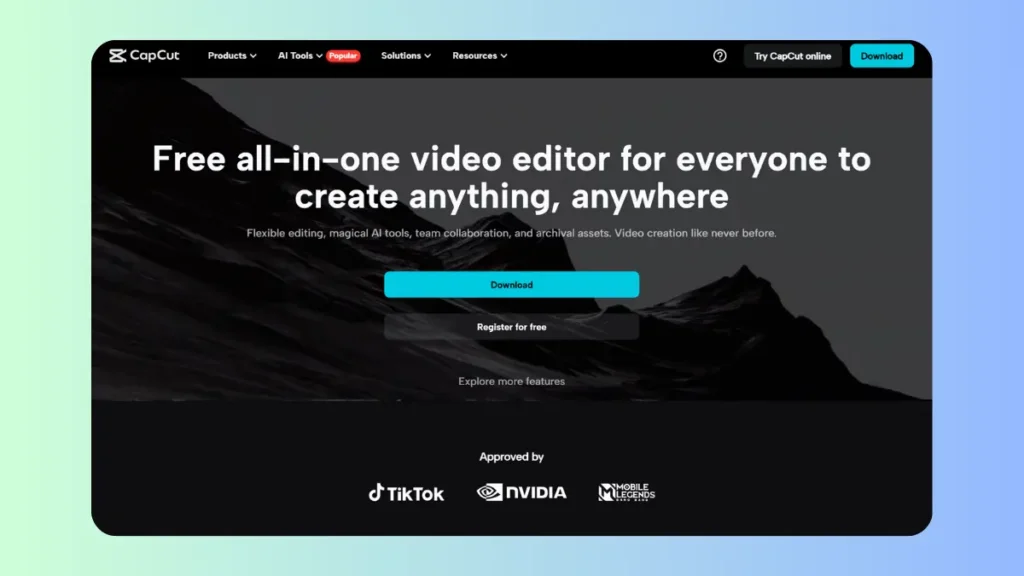
What is Adobe Premiere Pro? The Pro Standard
Adobe Premiere Pro is the big league. Pros—Hollywood to YouTube—swear by it. It’s not light and breezy. It’s deep, precise, and loaded. Every frame, every sound, under your control. It’s for creators ready to level up.
Premiere Pro Features Table
| Feature | Details |
|---|---|
| Cost | $22.99/month; $59.99 for Cloud |
| Tools | Multi-cam, color grading |
| Integration | After Effects, Photoshop |
| Quality | 4K, 8K, HDR exports |
| AI | Auto-captions, scene detection |
Premiere Pro’s your heavyweight champ.

CapCut vs Adobe Premiere Pro: The Showdown
Let’s stack CapCut vs Premiere Pro side by side. Cost, ease, power—here’s the deal.
Comparison Table
| Aspect | CapCut | Adobe Premiere Pro |
|---|---|---|
| Cost | Free; Pro $8/month | $22.99/month |
| Ease of Use | Beginner-friendly | Steep learning curve |
| Features | Basics + AI | Pro tools galore |
| Performance | Runs on anything | Needs a strong PC |
| Export Quality | 4K, 60fps | 8K, HDR, pro codecs |
Who Should Use CapCut?
CapCut shines for specific folks. Here’s who’ll love it:
Perfect for:
- Social Media Creators: TikTokers, Reels junkies, and Shorts enthusiasts—CapCut’s templates and quick exports are your BFFs.
- Beginners: No experience? No problem. CapCut holds your hand through the process.
- Budget Users: Free and functional beats a monthly bill any day.
- Mobile Editors: Edit on your phone during your commute—CapCut’s got you.
Real-World Example:
Imagine you’re a small business owner making a 30-second Instagram ad. You shoot some clips on your phone, open CapCut, trim them, add a funky transition, and slap on auto-captions. Done in 20 minutes, posted, and raking in likes—all for free.
Who Should Use Adobe Premiere Pro?
Premiere Pro is the VIP lounge of editing. It’s for:
Perfect for:
- Professional Editors: Filmmakers, YouTubers, and ad agencies needing top-tier tools.
- Detail Freaks: If you obsess over color curves or audio levels, this is your playground.
- Team Players: Collaborative features make it ideal for group projects.
- Long-Form Creators: Documentaries, vlogs, or films—Premiere Pro handles big files like a champ.
Real-World Example:
Picture a YouTuber crafting a 15-minute travel vlog. They sync footage from two cameras, tweak the colors to look cinematic, mix in a podcast-quality voiceover, and export in 4K. Premiere Pro makes it happen, but it takes time and skill.
Step-by-Step: How to Pick Between CapCut vs Premiere Pro
Still on the fence? Here’s a simple guide to decide:
- Define Your Goal: Are you making quick social media clips or a polished long-form project?
- Check Your Budget: Can you swing $23/month, or do you need free?
- Assess Your Skills: Are you a newbie or ready to tackle complex tools?
- Test Your Device: Does your computer scream “gaming rig” or “budget laptop”?
- Try Them Out: Download CapCut (free) and Premiere Pro’s trial. Play around for a day.
Pro Tip: Start with CapCut to learn the ropes, then graduate to Premiere Pro if your ambitions grow.
The Unique Angle: Your Creative Journey Defines the Winner
Here’s the twist most comparisons miss: CapCut vs Adobe Premiere Pro isn’t about which is “better”—it’s about where you are in your creative journey. CapCut is your first guitar—easy to strum, and fun to play. Premiere Pro is the electric axe for shredding solos—it takes practice but delivers epic riffs. Your choice depends on your goals, not some universal “best.” Are you jamming for fun or headlining a gig? That’s the real decider.
Actionable Tips to Get Started
Ready to edit? Here’s how to kick things off with either tool:
Starting with CapCut
- Download It: Grab it from the App Store, Google Play, or CapCut’s website.
- Pick a Template: Scroll the built-in options for a quick start.
- Import Clips: Upload from your camera roll or computer.
- Play with AI: Try auto-captions or background removal for a wow factor.
- Export: Hit share and post straight to TikTok or save locally.
Starting with Premiere Pro
- Get the Trial: Sign up for the 7-day freebie on Adobe’s site.
- Watch a Tutorial: YouTube’s got tons—search “Premiere Pro basics 2025.”
- Set Up a Project: Choose your resolution (e.g., 1080p) and import clips.
- Trim and Tweak: Use the timeline to cut and add basic transitions.
- Export: Save as MP4 for easy sharing.
FAQs: CapCut vs Adobe Premiere Pro
Got questions? I’ve got answers. Here are the most common FAQs about CapCut vs Premiere Pro:
Is CapCut Good Enough for Professional Editing?
CapCut can handle basic pro tasks—like promo videos or simple vlogs—but it lacks the precision and depth of Premiere Pro. For Hollywood-grade work, it’s not there yet.
Can Premiere Pro Be Used for Social Media Videos?
Absolutely! It’s overkill for quick edits, but it’s a beast if you want pro-quality Reels or Shorts. Just expect more setup time.
Does CapCut Have a Watermark?
Nope! The free version exports clean videos. Premiere Pro doesn’t watermark either, but you’re paying for it.
Which Has Better AI Features?
Both rock AI. CapCut’s auto-captions and background removal are slick for beginners, while Premiere Pro’s Sensei tools (like scene detection) are more advanced but less plug-and-play.
Can I Use Both Editors Together?
Yes! Use CapCut for rough cuts on your phone, then import to Premiere Pro for finishing touches. They’re not rivals—they can be teammates.
Conclusion: Your Turn to Choose
So, CapCut vs Adobe Premiere Pro—which one’s calling your name? If you’re all about fast, free, and fun, CapCut’s your vibe. If you’re chasing pro-level polish and don’t mind the investment, Premiere Pro’s your ticket. There’s no wrong answer—just the right one for you. Drop a comment below: Which editor are you leaning toward, and why? Or share this post with a friend stuck on the same choice. Let’s keep the convo going—your editing adventure starts now!