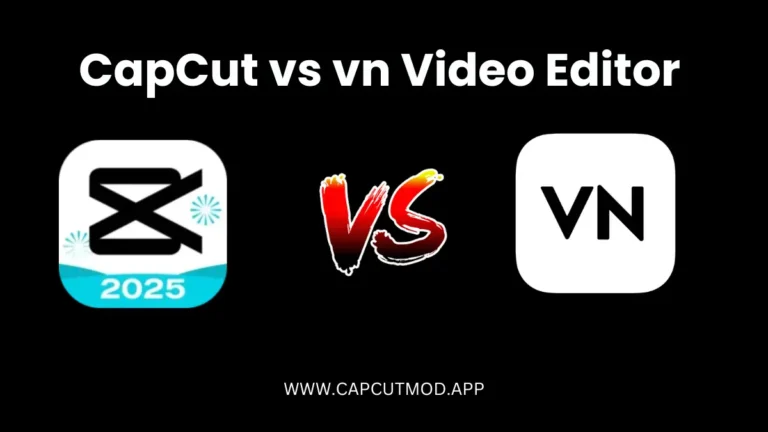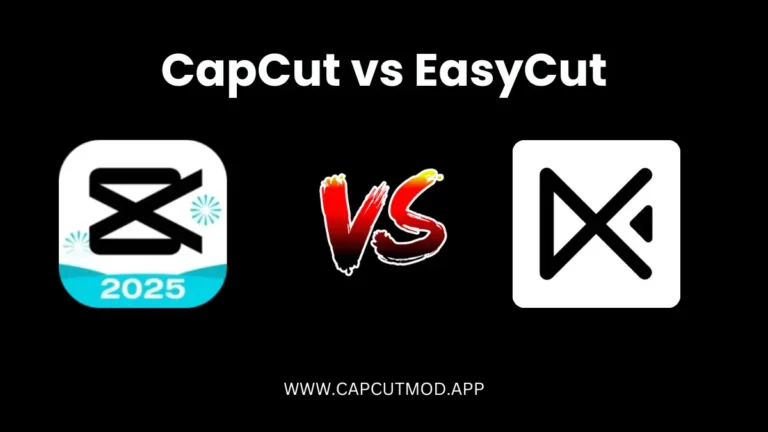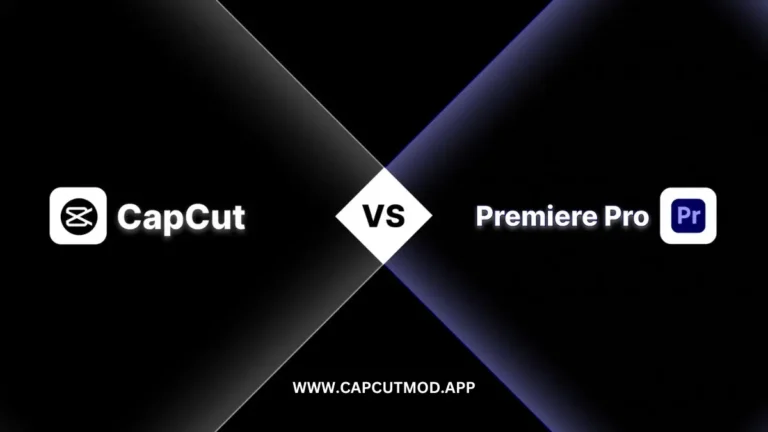CapCut vs iMovie: A Thorough Comparison
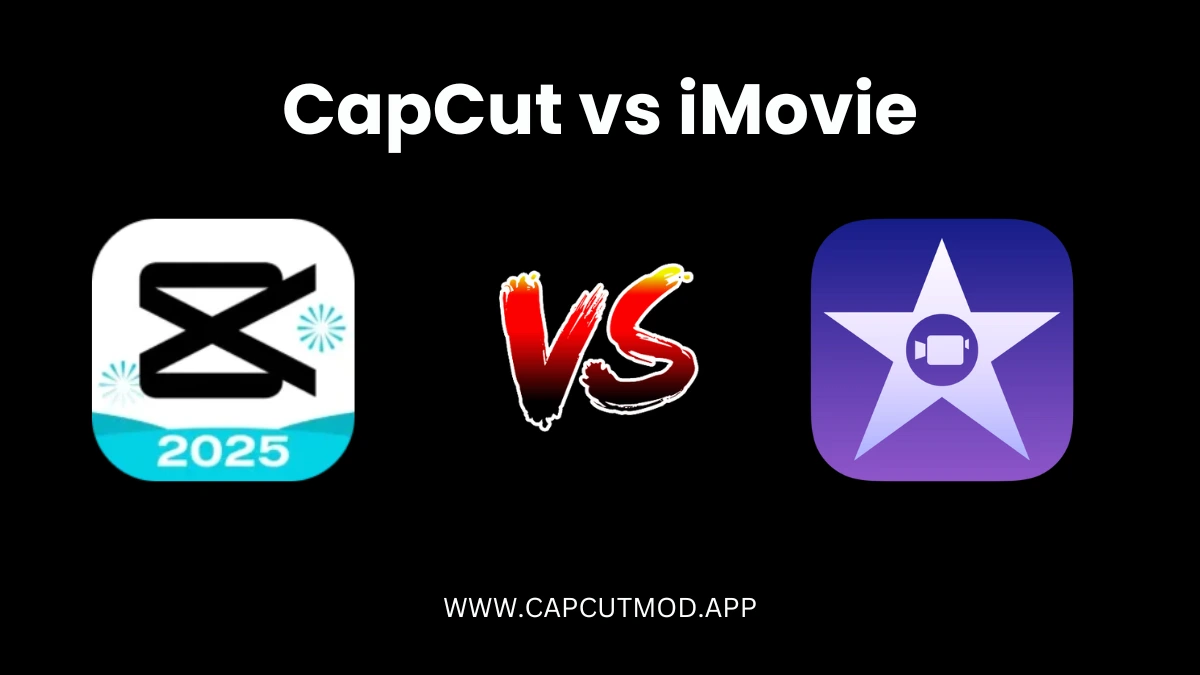
When it comes to video editing, CapCut and iMovie are two of the most popular tools available today. While CapCut is widely used by mobile and PC users looking for an easy-to-use yet powerful editing app, iMovie remains a go-to choice for Apple users. But which one is better for your needs? In this in-depth comparison, we’ll break down the key features, usability, performance, and suitability of CapCut and iMovie, helping you make an informed decision.
CapCut vs iMovie: Quick Overview
| Feature | CapCut | iMovie |
|---|---|---|
| Platform | iOS, Android, Windows, macOS | macOS, iOS |
| User Interface | Beginner-friendly, modern | Clean and simple |
| Key Features | AI tools, transitions, effects, overlays | Green screen, templates, cinematic effects |
| Performance | Optimized for mobile and PC | Best for Apple devices |
| Pricing | Free (with premium features) | Free |
| Best For | Social media creators, short-form content | Apple users, cinematic editing |
User Interface & Ease of Use
CapCut: Intuitive & Modern
CapCut is designed with beginners in mind. The interface is sleek, with drag-and-drop functionality and AI-powered features that make video editing seamless. Users can easily add transitions, text overlays, and effects with just a few taps. The app also provides real-time previews, making it easier to visualize edits before finalizing them.
iMovie: Apple’s Signature Simplicity
iMovie follows Apple’s minimalist design approach. It offers a simple timeline-based editing workflow, making it easy for new users to create high-quality videos. The learning curve is minimal, and Apple users find it seamlessly integrated across Mac and iOS devices.
Verdict
If you prefer a more dynamic and feature-rich interface, CapCut is the better choice. If you like simplicity with a focus on cinematic editing, iMovie wins.
Features & Editing Capabilities
CapCut: AI-Powered Editing for Social Media
CapCut excels at fast, creative edits. Here’s what makes it stand out:
- AI Features: Auto captions, background removal, smart cutout
- Transitions & Effects: Advanced filters, overlays, glitch effects
- Audio Editing: Vast library of royalty-free music, sound effects
- Text & Stickers: Animated text, trendy stickers
- Multi-Layer Editing: Allows complex video compositions
- Chroma Key (Green Screen): Remove backgrounds easily
iMovie: Hollywood-Style Editing for Apple Users
iMovie is great for storytelling and polished edits. Its standout features include:
- Cinematic Mode: Adds movie-like effects automatically
- Green Screen Effects: Supports professional-level chroma key editing
- Trailers & Templates: Pre-made templates for quick video creation
- 4K & HDR Support: Delivers top-tier quality
- Seamless iCloud Integration: Sync across Apple devices effortlessly
Verdict
CapCut is ideal for social media and short-form video content, while iMovie is better for storytelling and high-quality production.
Performance & Compatibility
CapCut: Multi-Platform Flexibility
CapCut runs smoothly on iOS, Android, Windows, and macOS. It is optimized for mobile editing but also offers a PC version with additional editing capabilities. The cloud sync feature allows users to edit videos across different devices.
iMovie: Optimized for Apple Ecosystem
iMovie is available only for macOS and iOS. It is well-optimized for Apple devices, ensuring smooth performance and high-quality exports. However, it lacks cross-platform compatibility, limiting its user base.
Verdict
CapCut is the clear winner in terms of compatibility and accessibility across different devices.
Pricing & Value
CapCut: Free with Premium Options
CapCut is free to use, but some advanced features, such as premium effects and cloud storage, require a subscription.
iMovie: Completely Free
iMovie is 100% free for Apple users with no in-app purchases or subscriptions.
Verdict
If you’re an Apple user, iMovie offers incredible value for free. For those who need advanced effects and AI tools, CapCut’s free version still offers plenty of functionality.
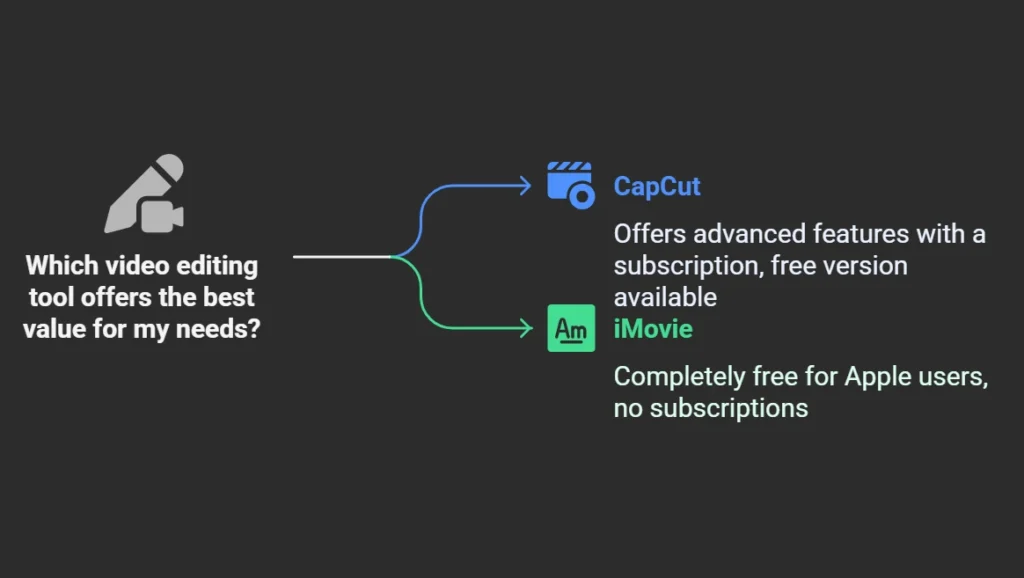
Real-Life Use Cases
- Content Creators & Social Media Influencers: CapCut is a favorite among TikTok, Instagram, and YouTube Shorts creators due to its quick editing tools and trendy effects.
- Professional & Personal Projects: iMovie is widely used by educators, students, and casual users who want high-quality cinematic videos without a steep learning curve.
- Vloggers & Short Filmmakers: Both tools are great, but CapCut’s mobile-first approach suits on-the-go edits, while iMovie is ideal for well-planned, high-quality videos.
Expert Insights & User Reviews
- CapCut Users Say: “The AI-powered tools make editing super easy! Perfect for quick, engaging videos.”
- iMovie Users Say: “Apple’s seamless integration and cinematic effects are unbeatable for storytelling.”
- Expert Opinion: Video editing professionals recommend CapCut for mobile users and quick social media edits, while iMovie is preferred for more polished, long-form projects.
Frequently Asked Questions (FAQs)
Is CapCut better than iMovie for beginners?
CapCut is generally easier for beginners who want quick, stylish edits with AI-powered features. iMovie is also beginner-friendly but better suited for storytelling and cinematic videos.
Can I use CapCut on a Mac?
Yes, CapCut is available for macOS, Windows, iOS, and Android, making it more versatile than iMovie, which is exclusive to Apple devices.
Does CapCut have more effects than iMovie?
Yes, CapCut offers a wider range of transitions, filters, overlays, and AI-powered effects, making it more suitable for social media content creators.
Is iMovie completely free?
Yes, iMovie is 100% free for all Apple users, with no hidden costs or subscriptions.
Which video editor is better for YouTube: CapCut or iMovie?
CapCut is excellent for short-form, social media-friendly content, while iMovie is better for professional, long-form YouTube videos with a cinematic touch.
Conclusion: Which One Should You Choose?
- Choose CapCut if: You need an easy, mobile-friendly editor with AI tools and trendy effects.
- Choose iMovie if: You are an Apple user looking for cinematic video editing with professional polish.
Both CapCut and iMovie offer excellent editing tools, but the best choice depends on your specific needs. If you want fast, creative social media videos, CapCut is the way to go. If you’re an Apple user looking for high-quality storytelling, iMovie is your best bet.