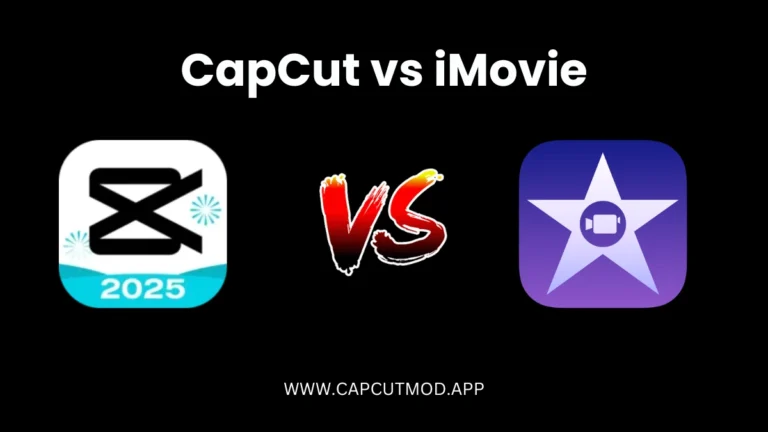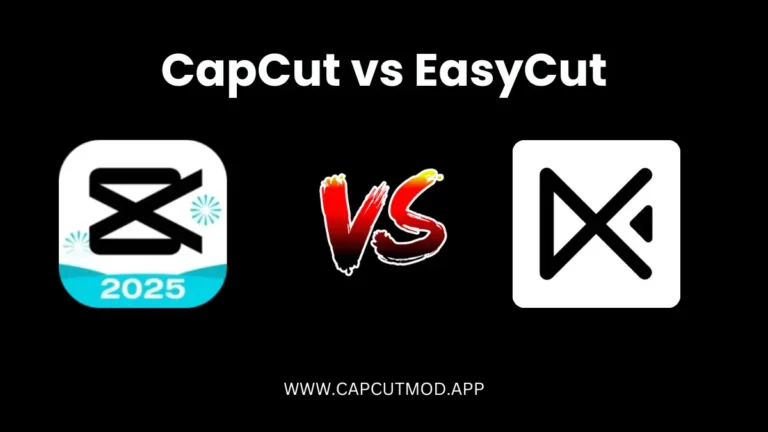CapCut vs KineMaster Best Video Editor Comparison 2025

Creating engaging videos has never been more accessible, thanks to advanced video editing apps like CapCut and KineMaster. Whether you’re a beginner looking to edit simple clips or a professional seeking advanced features, choosing between CapCut vs KineMaster can be challenging. Both platforms offer robust features, but which one suits your needs best? This guide provides a comprehensive comparison to help you decide.
Why Compare CapCut and KineMaster?
With countless video editing apps available, CapCut and KineMaster stand out for their user-friendly interfaces and powerful editing tools. They cater to different user bases—CapCut is often praised for its simplicity and free features, while KineMaster Pro attracts professionals needing advanced options.
CapCut vs KineMaster: Tabular Comparison
| Feature | CapCut | KineMaster |
|---|---|---|
| Ease of Use | Beginner-friendly with a simple interface | Steeper learning curve but offers detailed control |
| Editing Tools | AI-powered tools, basic trimming, and trendy effects | Professional-grade tools with advanced trimming |
| Music & Sound Library | Extensive royalty-free collection | Quality sounds, fewer free options |
| Chroma Key (Green Screen) | Limited but improving support | Full-featured with precise controls |
| Platform Availability | Mobile, Web, and CapCut for PC | Mobile and Desktop (KineMaster Pro requires subscription) |
| Export Quality | Up to 4K resolution (free version included) | Up to 4K with more customizable export settings |
| Watermark (Free Version) | No watermark | Watermark present in free version |
| Pricing | Mostly free with optional CapCut Pro upgrades | Subscription needed for KineMaster Pro features |
| Asset Library | Rich effects, stickers, and fonts | Extensive asset store but premium content is paid |
| Multi-layer Editing | Supports layers but limited compared to KineMaster | Robust multi-layer functionality |
| Audio Editing | Basic controls with auto-sync features | Advanced audio mixing and voice recording tools |
What is CapCut?
Developed by Bytedance (the creators of TikTok), CapCut is a free, all-in-one video editor that caters to casual creators and influencers. It’s available for mobile devices and CapCut for PC, making it versatile for on-the-go and desktop editing.
Key Features of CapCut Pro:
- Advanced Filters & Effects: Access trendy filters and cinematic effects.
- AI-Powered Tools: Auto-captioning, background removal, and face tracking.
- High-Quality Export: Supports up to 4K resolution without watermarks in CapCut Pro.
- Music & Sound Library: Extensive collection of royalty-free tracks.
- Multi-layer Editing: Allows precise video adjustments and layering.
- Online CapCut Editing: Offers web-based editing for added convenience.
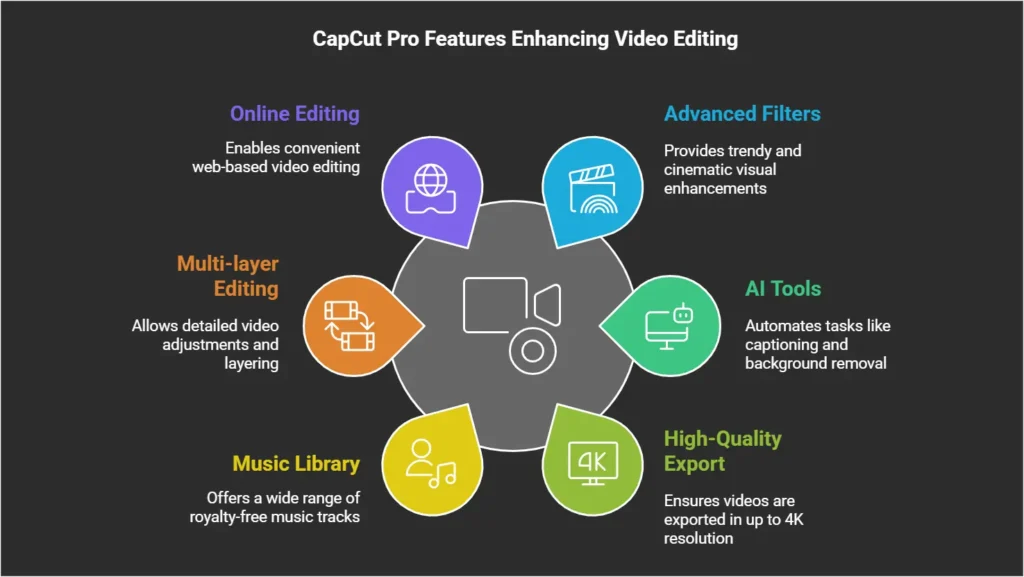
What is KineMaster?
KineMaster is a full-featured video editor popular among mobile editors and professionals. Available for Android, iOS, and desktops, KineMaster Pro provides powerful tools for intricate video projects.
Key Features of KineMaster Pro:
- Multi-layer Editing: Add multiple video, image, and audio layers.
- Chroma Key Support: Perfect for green screen effects.
- Precision Editing: Frame-by-frame trimming and advanced audio controls.
- Asset Store: Access to premium effects, transitions, and music.
- Voice Recording: Record and edit audio directly within the app.
- 4K Export: Export high-quality videos up to 4K resolution.

CapCut vs KineMaster: Feature-by-Feature Comparison
1. User Interface & Ease of Use
- CapCut: Simple, drag-and-drop interface ideal for beginners.
- KineMaster: More complex but offers greater control for experienced users.
2. Editing Features
- CapCut Pro: Best for quick edits with trendy effects.
- KineMaster Pro: Ideal for professional-grade editing with precision tools.
3. Music & Sound Effects
- CapCut: Offers a larger library of royalty-free music.
- KineMaster: Provides quality sound effects but with some limitations in the free version.
4. Platform Availability
- CapCut: Mobile, web, and CapCut for PC versions are available.
- KineMaster: Available on mobile and desktop, but desktop features may require a subscription.
5. Pricing
- CapCut: Mostly free with optional upgrades to CapCut Pro.
- KineMaster: Free version includes watermarks; KineMaster Pro requires a subscription.
Pros & Cons
| Pros & Cons | CapCut | KineMaster |
|---|---|---|
| Pros | – Free with numerous features. – User-friendly for beginners. – No watermark in the free version. – Extensive effects and music libraries. | – Advanced editing capabilities. – Professional-grade effects and controls. – Robust audio editing tools. |
| Cons | – Limited advanced editing tools. – Occasional lag on older devices. | – The free version includes a watermark. – The steeper learning curve for beginners. – Premium features are locked behind a paywall. |
CapCut vs KineMaster: Which Should You Choose?
- Choose CapCut if you’re a beginner or social media content creator needing quick, trendy edits.
- Choose KineMaster if you’re a professional requiring detailed, high-quality video production.
FAQs
Which is better for beginners: CapCut or KineMaster?
CapCut is better for beginners due to its intuitive interface and easy-to-use tools.
Can I use CapCut or KineMaster on PC?
Yes! CapCut for PC is fully supported, while KineMaster Pro offers a desktop version with a subscription.
Does CapCut Pro have better features than KineMaster Pro?
CapCut Pro excels in AI tools and trendy effects, while KineMaster Pro offers more advanced manual editing features.
Which app is better for exporting high-quality videos?
Both apps support 4K export, but KineMaster Pro provides more export settings for professionals.
Is there a free version of KineMaster without a watermark?
No, the free version of KineMaster includes a watermark. Upgrading to KineMaster Pro removes it.
Conclusion: CapCut vs KineMaster – The Final Verdict
Both CapCut and KineMaster have their strengths. If you’re seeking a free, beginner-friendly tool with essential features, CapCut Pro is your best bet. On the other hand, if you need professional-grade tools and don’t mind paying for premium features, KineMaster Pro is worth the investment.