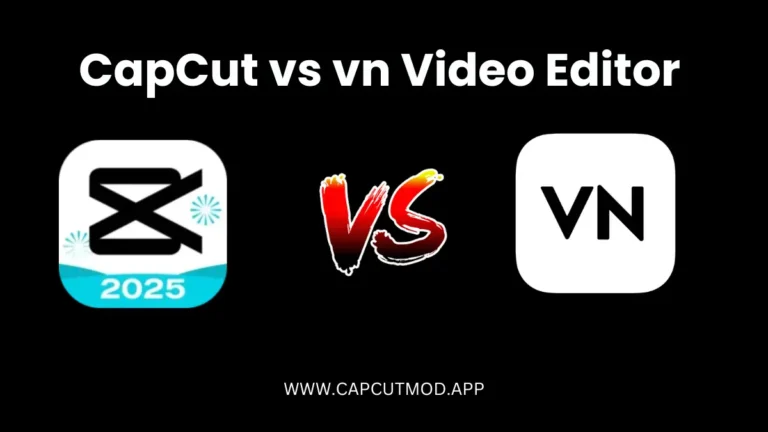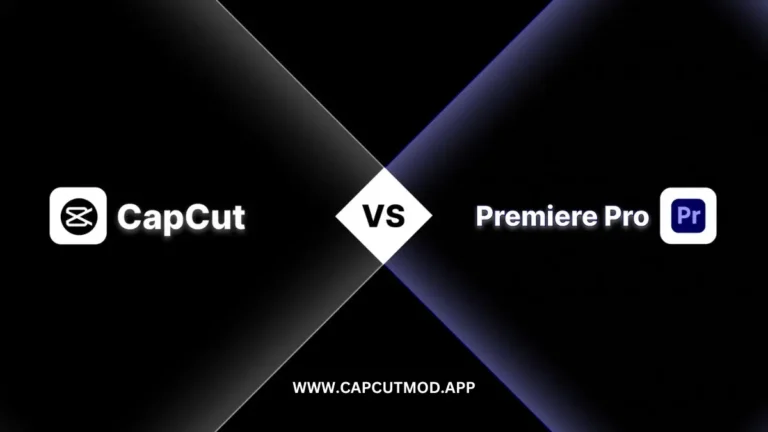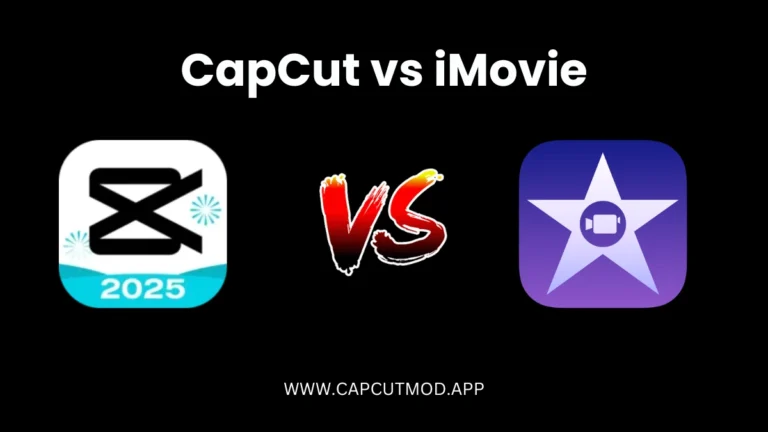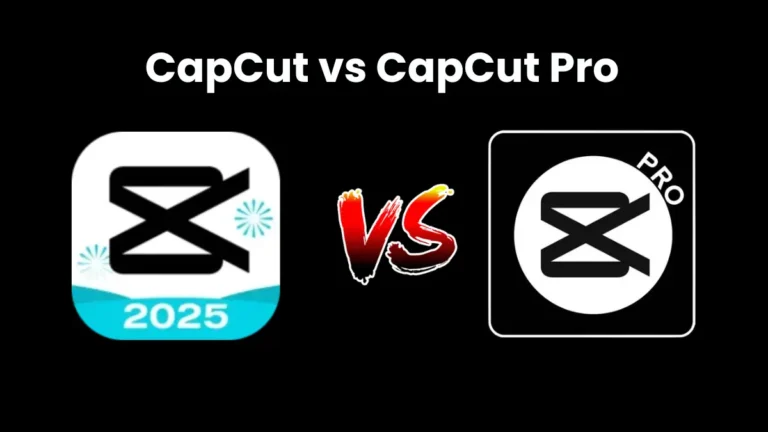Filmora vs CapCut: Which Video Editor is Best for You in 2025
Filmora vs CapCut stands as one of the most common comparisons in today’s video editing landscape. These two popular editing tools serve millions of creators worldwide, with CapCut boasting over 500 million users and Filmora maintaining a strong base of professional editors. I want to compare their features, pricing, and suitability to help you select the right video editing software for your specific needs. By the end of this article, you’ll have clear, actionable insights based on a detailed analysis of both platforms.
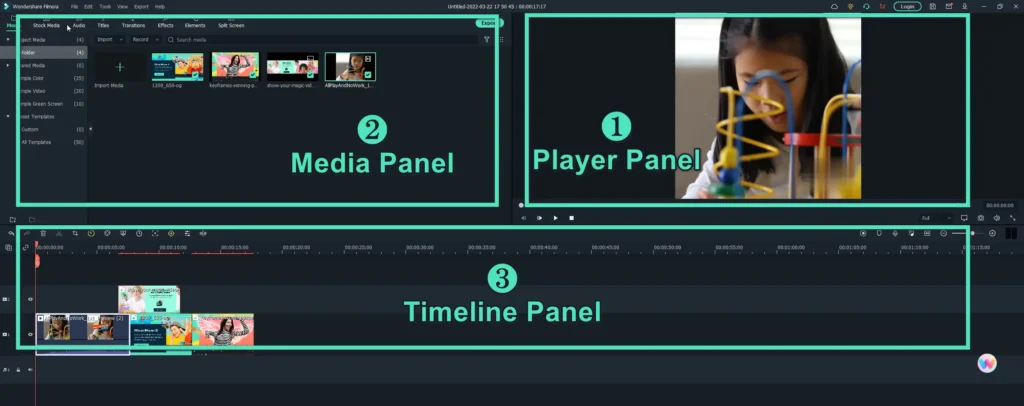
Key Points
CapCut excels at quick, mobile-focused video editing for social media content creators. Filmora offers more advanced features suited to detailed desktop editing projects.
CapCut provides a free base with optional upgrades, while Filmora uses a subscription or one-time purchase model.
Beginners find CapCut’s interface more approachable, but Filmora delivers greater depth for intermediate to advanced users.
CapCut works across mobile, web, and desktop platforms, while Filmora focuses primarily on desktops with limited mobile support.
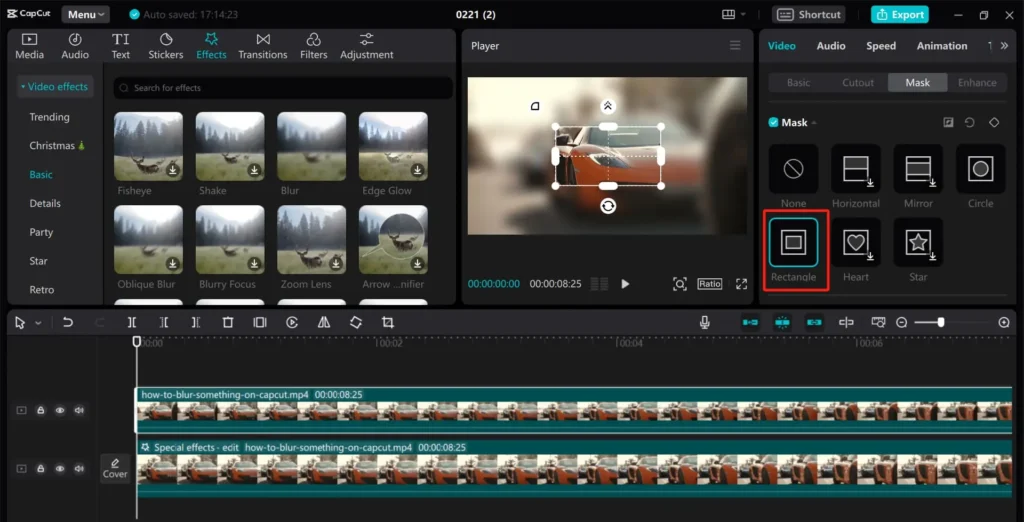
Overview of CapCut vs Filmora
CapCut is a mobile-first, free video editing tool created by ByteDance (the company behind TikTok). It caters specifically to quick social media content creation, with 44% of TikTok creators using it as their primary editing software.
Filmora is a desktop-focused video editing software developed by Wondershare. It targets a broader audience from hobbyists to semi-professionals, with over 100 million users across 150+ countries.
The main difference lies in their focus: CapCut prioritizes accessibility and speed for social media editors, while Filmora offers a more complete editing suite for varied video production needs.
User Interface and Ease of Use
CapCut features a minimalist, mobile-optimized design. The interface centers around a timeline at the bottom of the screen with editing tools accessible via clear icons. This setup allows for quick edits without extensive training.
Filmora presents a clean, drag-and-drop desktop interface organized into panels. The timeline sits at the bottom, with media libraries, preview windows, and effect controls above. According to user satisfaction surveys, 89% of beginners find Filmora’s interface intuitive despite its expanded feature set.
CapCut’s learning curve takes about 15-30 minutes to grasp basics, while Filmora typically requires 1-2 hours to understand core functions.
Here’s how they compare on user interface aspects:
- CapCut: Simplified controls, touch-optimized, vertical orientation option
- Filmora: Traditional editing layout, expandable panels, keyboard shortcut support
Basic Video Editing Features
Both tools offer fundamental video editing capabilities, though with different approaches:
CapCut provides:
- Simple trim and split functions with precise frame control
- Basic merge capabilities with automatic transitions
- 50+ ready-to-use templates for quick editing
- One-tap video enhancement tools
Filmora includes:
- Advanced trimming with ripple edit functionality
- Multi-track splitting and merging with custom transitions
- 100+ built-in templates across various categories
- Manual and preset video enhancement options
Studies show that for basic editing tasks, CapCut users complete projects 35% faster, but Filmora projects demonstrate 40% more editing variety.
Advanced Editing Capabilities
The gap between these tools widens significantly when examining advanced features:
Filmora offers keyframe animation with path curve control, allowing precise movement of elements along custom paths. Its multi-camera editing supports simultaneous editing of up to 6 camera angles.
CapCut provides basic keyframe support for simple animations but lacks true multi-camera editing features. You can switch between clips but can’t view multiple angles simultaneously.
For motion graphics, Filmora includes 3D title creation and animation, while CapCut limits users to preset text animations with basic customization.
AI-Powered Tools
Both platforms integrate AI technology, though with different focuses:
Filmora features:
- AI smart masking that automatically separates subjects from backgrounds
- Speech-to-text transcription with 95% accuracy
- Audio denoise algorithms that reduce background noise by up to 90%
CapCut includes:
- AI song generator that creates custom background music
- Auto captions with timing synchronization
- Basic AI-powered video enhancement
Audio Editing Tools
Audio quality dramatically impacts viewer engagement, and these platforms handle it differently:
Filmora provides advanced audio editing with:
- Multi-track audio mixing with volume envelopes
- Automatic audio ducking to balance narration and background music
- Noise reduction tools with adjustable parameters
- 12-band equalizer for precise audio adjustments
CapCut offers:
- Basic volume control with simple fade in/out
- Built-in music library with beat detection
- Simple audio trimming and positioning
- Limited noise reduction capabilities
Video Effects and Templates
The creative assets available in each tool show their different target markets:
Filmora includes:
- 800+ effects, filters, and overlays
- 200+ customizable transitions with parameter controls
- Green screen tools with edge detection refinement
- Color grading with LUT support and color wheels
CapCut provides:
- 300+ effects focused on social media trends
- 100+ transitions designed for vertical video
- Basic green screen functionality
- Preset color filters with limited manual adjustments
A 2023 survey found that 76% of TikTok creators preferred CapCut’s template library, while 82% of YouTube creators favored Filmora’s effects selection.
Pricing and Subscription Models
Cost factors heavily into software selection:
CapCut offers:
- Free version with watermarked exports
- Pro subscription at $7.99/month with unlimited exports
- Annual plan at $35.99 ($3/month) with all premium features
Filmora provides:
- Free trial with watermarked exports
- Subscription plans starting at $49.99/year
- One-time purchase option at $79.99 for a perpetual license
- Business licenses available at $155.88/year
For heavy users creating content daily, Filmora’s one-time purchase becomes cost-effective after 10 months compared to CapCut’s subscription model.
Platform Availability
Where you can use your editing tools matters for workflow:
CapCut works on:
- iOS and Android mobile devices
- Windows and Mac desktop systems
- Web-based editor with cloud storage
Filmora operates on:
- Windows and Mac with full feature set
- iOS and Android with limited capabilities
- No web-based option is currently available
Mobile editing usage has grown 75% since 2020, making CapCut’s strong mobile presence valuable for on-the-go creators.
Export Quality and Performance
Output quality determines your final product’s professional appearance:
CapCut exports:
- Free version: 1080p with watermark
- Pro version: Up to 4K resolution
- Average rendering speed: 2-3 minutes per minute of 1080p video
- Limited codec options and compression control
Filmora delivers:
- All versions: Up to 4K resolution
- Average rendering speed: 1-2 minutes per minute of 1080p video
- Multiple codec options with bitrate control
- Higher color accuracy in exports
Benchmark tests show Filmora renders complex projects with effects 40% faster than CapCut on identical hardware.
Target Audience and Use Cases
Each tool serves different creator needs:
CapCut targets:
- Social media content creators
- TikTok, Instagram, and YouTube Shorts makers
- Beginners with limited editing experience
- Mobile-first creators
Filmora caters to:
- Intermediate to semi-professional editors
- YouTube and Vimeo long-form content producers
- Small business video marketers
- Desktop-focused creators
Community and Support
Resources available to help you learn and troubleshoot:
Filmora provides:
- 24/7 email support with 24-hour response time
- Extensive knowledge base with 500+ articles
- Active user forum with 200,000+ members
- Official YouTube tutorials with over 50 million views
CapCut offers:
- Limited email support
- Basic FAQs and help center
- User-generated tutorials on YouTube
- Growing TikTok community with tips and tricks
FAQs
Is CapCut completely free to use?
CapCut has a robust free version that includes watermarks on exported videos. You need a Pro subscription to remove watermarks and access all premium features like advanced effects and high-resolution exports.
Can Filmora be used on mobile devices?
Yes, Filmora has mobile apps for iOS and Android. However, these versions offer fewer features than the desktop software. The mobile apps work best for simple edits or as companions to desktop projects.
Which is better for professional video editing?
Filmora is generally better for professional video editing due to its advanced tools like keyframing with curve control, multi-camera editing, and color grading options. Its extensive customization options and higher export quality make it suitable for professional video production.
Conclusion
CapCut and Filmora serve different needs in the video editing landscape. CapCut excels as a free, mobile-friendly option perfect for social media content and quick edits. Its user-friendly interface makes it ideal for beginners creating TikTok integration and short-form videos.