You’ve got an awesome video—maybe a fun TikTok, a family vlog, or your first short film—and now it’s time to edit it. But wait—which video editor should you use? Two big names pop up: CapCut and Final Cut Pro. CapCut is free and super easy, while Final Cut Pro is a pro tool with a price tag. So, how do you choose? In this CapCut vs Final Cut Pro guide, we’ll compare their features, costs, and who they’re best for—whether you’re just starting or ready to level up. Let’s jump in and find your editing match!
Why Picking the Right Video Editor Matters
Editing isn’t just cutting clips—it’s about making your video pop and keeping viewers hooked. Whether you’re creating quick social media posts or a polished movie, the tool you pick can make or break it. This CapCut vs Final Cut Pro showdown will help you decide what fits your vibe. Ready? Let’s go!
What’s CapCut All About?
CapCut comes from ByteDance (yep, the TikTok people) and started as a mobile app for fast, fun edits—think social media magic. Now it’s on desktop too, and it’s packed with free tools that don’t scare off beginners. It’s a hit with TikTokers and casual creators who want cool videos without the hassle.
What CapCut Can Do
- Super Simple: Drag, drop, done—perfect for newbies.
- Cool AI Tricks: Auto-captions, background removal, and noise fixes in a snap.
- Ready-Made Looks: Templates for TikTok, Instagram, or YouTube Shorts.
- Free to Start: Tons of features at zero cost, with a CapCut Pro option for more.
- Works Everywhere: Edit on your phone (iOS/Android) or computer (Mac/Windows).
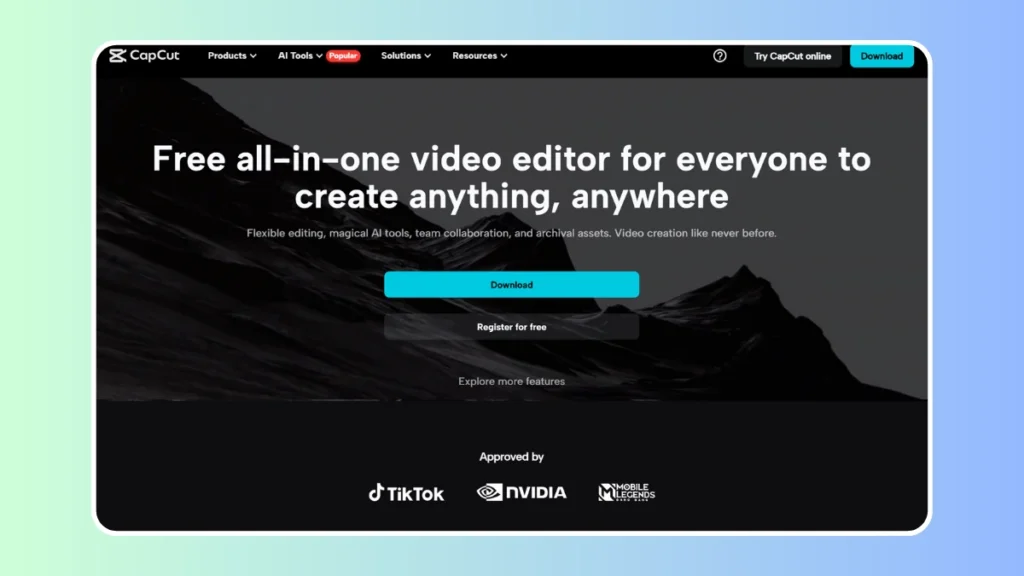
CapCut’s awesome for quick edits and social media. But can it keep up with a pro tool like Final Cut Pro? Let’s see!
What’s Final Cut Pro?
Final Cut Pro is Apple’s big-deal editing software for Mac users. It’s been around forever and is loved by YouTubers, filmmakers, and even Hollywood pros. It costs a chunk upfront, but it’s loaded with tools for serious editing.
What Final Cut Pro Brings
- Next-Level Editing: Layered timelines, animations, and super-precise cuts.
- Speedy: Runs crazy fast on Macs, especially new ones.
- Color Magic: Make your video look pro with top-notch grading tools.
- Apple Team-Up: Pairs perfectly with other Apple apps like Motion.
- Big Projects: Handles 4K, 8K, and even VR like a champ.

Final Cut Pro is a powerhouse, but it’s not cheap or simple. How does it compare to CapCut? Let’s break it down.
CapCut vs Final Cut Pro: Features Face-Off
Features are the fun part! Here’s how CapCut vs Final Cut Pro stack up.
Editing Power
- CapCut: Covers the basics—trim, split, speed up—plus a simple timeline. AI perks like background removal make it quick and easy.
- Final Cut Pro: Goes deep with slick timelines, multi-camera edits, and fancy animations. It’s built for big, detailed projects.
AI and Shortcuts
- CapCut: AI does the heavy lifting—captions in seconds, cleaner sound, steadier shots.
- Final Cut Pro: Has smart tools too (like isolating objects), but you’ll tweak more yourself.
Effects and Transitions
- CapCut: Tons of free filters, effects, and transitions—plus templates for instant cool.
- Final Cut Pro: Loads of effects you can tweak, and you can add more with plugins.
Sound Stuff
- CapCut: Pulls out voices, adds free music, and tosses in sound effects—easy peasy.
- Final Cut Pro: Pro mixing, noise fixes, and works with Logic Pro for audio nerds.
Sharing Your Video
- CapCut: Exports up to 4K and shares to TikTok fast. Free version has a watermark (you can remove it); CapCut Pro adds GIF options.
- Final Cut Pro: 4K, 8K, pro formats—no watermarks, tons of choices.
How Much Do They Cost?
Money talks! Here’s the price scoop in a handy table.
| Editor | Free Option | Paid Option | Best For |
|---|---|---|---|
| CapCut | Most features free (watermark removable) | CapCut Pro: $7.99/month or $89.99/year (extra effects, 100GB cloud) | Budget-friendly users |
| Final Cut Pro | 90-day free trial | $299.99 one-time (no subscription, updates free) | Long-term value seekers |
Who Wins? CapCut for cheap; Final Cut Pro for long-term savings.
Who Should Use What?
Let’s match CapCut vs Final Cut Pro to your needs.
CapCut: Beginner’s Buddy
New to editing or all about social media? CapCut’s your pick. It’s great for:
- TikTok and Instagram fans
- People who just want fun, fast edits
- Anyone on a budget
Final Cut Pro: Pro’s Pal
Do big projects or pro dreams? Final Cut Pro’s for you. It rocks for:
- Filmmakers and YouTubers
- 4K+ video editors
- Mac users ready to invest
How to Pick: Easy Steps
Not sure yet? Here’s a quick guide:
- Know Your Goal: Short clips? CapCut. Big films? Final Cut Pro.
- Check Your Wallet: Free = CapCut. One-time splurge = Final Cut Pro.
- Your Gear: CapCut works anywhere; Final Cut Pro’s Mac-only.
- Give ‘Em a Spin: CapCut’s free to download; Final Cut Pro has a 90-day trial.
- Match Your Skills: Start with CapCut if you’re new; try Final Cut Pro as you grow.
The Fun Twist: Speed vs Control
Here’s a cool way to look at it: CapCut vs Final Cut Pro is like fast food vs fine dining. CapCut’s quick—bam, a TikTok in minutes with AI help. Final Cut Pro is slow and steady—hours tweaking every detail. Love speed and trends? CapCut’s your jam. Love perfection? Final Cut Pro’s your style.
Quick Pros and Cons
Here’s a table to see the good and not-so-good at a glance.
| Editor | Pros | Cons |
|---|---|---|
| CapCut | Free, simple, mobile-ready, AI goodies | Less pro stuff, watermark on freebies |
| Final Cut Pro | Powerful, pro tools, no monthly fees, Mac-friendly | Pricey upfront, Mac-only, takes time to learn |
Wrap-Up: Your Editing Adventure Awaits!
So, CapCut vs Final Cut Pro—who’s your winner? CapCut’s free and fast—perfect for beginners and social media stars. Final Cut Pro’s a pro champ for serious creators. It’s all about what you need. Try CapCut free or test Final Cut Pro’s trial—see what feels right!
What do you think? Are you Team CapCut or Team Final Cut Pro? Drop a comment, share it with friends, and let’s chat about it. Have fun editing!
FAQs: Your Questions Answered
Is CapCut as good as Final Cut Pro?
Depends on you! CapCut’s awesome for quick, easy stuff like social media. Final Cut Pro is better for pro-level projects.
Can I get CapCut and Final Cut Pro on the same device?
Yep, on a Mac! CapCut vs Final Cut Pro download works fine—CapCut’s on Mac/Windows, Final Cut Pro’s Mac-only. Windows folks get CapCut.
Is CapCut Pro worth the cash?
At $7.99/month, CapCut Pro adds cool extras like AI and storage. Worth it if you want more; free’s still solid.
Does Final Cut Pro cost monthly?
Nope! It’s $299.99 once—no subscriptions.
Which is better for phone editing?
CapCut, for sure. It’s got a killer mobile app; Final Cut Pro stays on the desktop.
Conclusion: Pick Your Perfect Video Editor Today!
So, CapCut vs Final Cut Pro—which video editor is your winner? CapCut’s free, fast, and a dream for beginners or social media lovers—especially with CapCut Pro unlocking extras for just $7.99/month. Final Cut Pro, at $299.99 one-time, is the pro’s choice, delivering unmatched power for serious creators. It all boils down to your needs: quick edits or pro-level polish. Try CapCut’s free download or Final Cut Pro’s 90-day trial to see what sparks joy. Not sure yet? Compare CapCut vs Final Cut Pro download options and start editing like a champ!
What’s your vibe—Team CapCut or Team Final Cut Pro? Drop a comment below, share this guide with your crew, and let’s chat about your favorite video editor. Your next masterpiece is waiting—to make it shine!
