The Ultimate List of CapCut AI Features in 2025
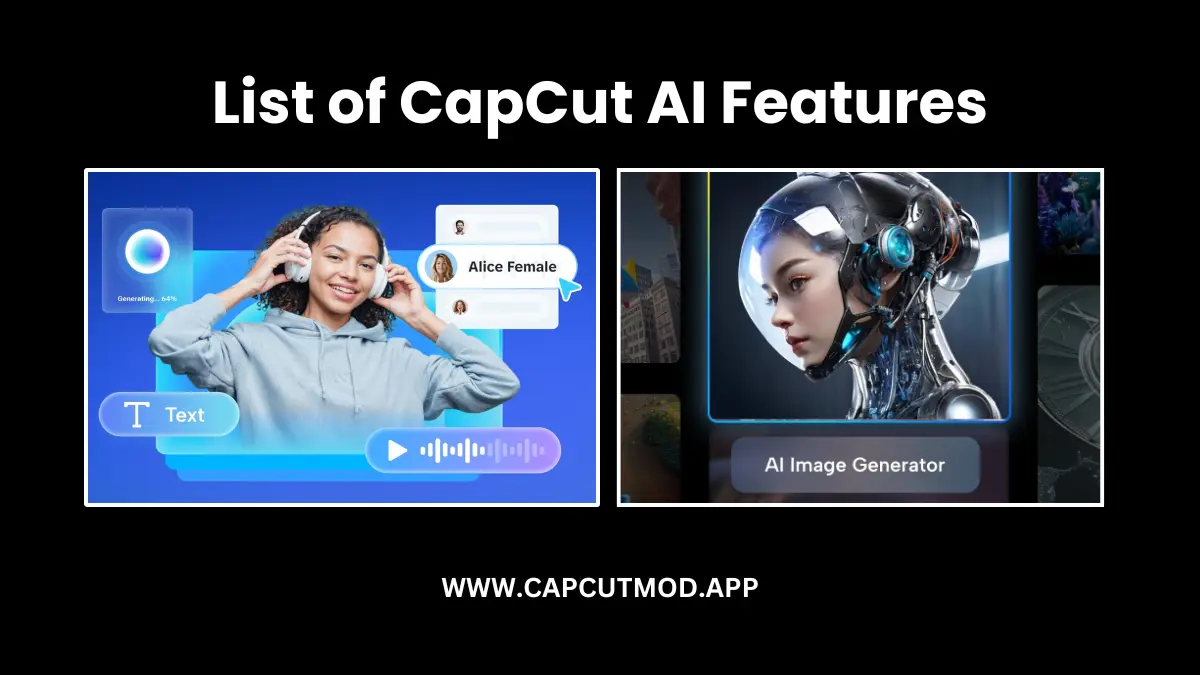
CapCut, the popular video editing software, has evolved significantly with AI-powered tools that streamline the editing process. Whether you’re a beginner or a pro, CapCut AI Features make video editing faster, more creative, and highly professional. In this post, we’ll explore the latest CapCut AI Features in 2025, including those available in the free and pro versions.
Why Use AI in CapCut?
AI-driven video editing has transformed the way content creators produce high-quality videos. Here’s why CapCut’s AI features are game-changers:
- Automates tedious tasks – AI speeds up editing by removing repetitive manual work.
- Enhances creativity – AI-powered effects and filters give videos a professional touch.
- Saves time – Faster edits mean quicker publishing for social media and YouTube.
- Beginner-friendly – No prior editing experience is needed to create stunning videos.
CapCut AI Features (Free + Pro)
1. AI Auto Cutout (Remove Background Instantly)
CapCut’s AI Cutout removes backgrounds without requiring a green screen. This is perfect for:
- Creating clean, professional-looking videos.
- Placing subjects in different environments.
- Making product or explainer videos look more polished.
2. AI Text-to-Speech (Auto Voiceover)
CapCut’s AI Text-to-Speech converts written text into lifelike voiceovers. Users can choose from different:
- Languages (English, Spanish, French, etc.).
- Tones (Narrative, Energetic, Professional).
- Genders (Male, Female, Robotic, etc.).
3. AI Auto Captioning (Subtitle Generator)
With one click, CapCut AI can generate subtitles from audio, making videos more accessible. Features include:
- Multilingual support (Automatically detects spoken language).
- Custom styling (Fonts, colors, and animations).
- Auto-syncing for perfect subtitle timing.
4. AI Video Enhancement (Smart Color Grading)
CapCut AI Enhancer improves video quality by:
- Auto-adjusting brightness & contrast.
- Fixing shaky footage.
- Enhancing details in low-light videos.
5. AI Music Beat Sync (Auto Music Editing)
Struggling to match video cuts with music beats? CapCut AI Music Sync automatically syncs:
- Clips to beat drops for dynamic transitions.
- Slow-mo & speed-up effects with background music.
6. AI Face & Object Tracking (Smart Motion Effects)
CapCut AI detects and follows faces or objects, allowing smooth motion tracking for:
- Dynamic zoom-in effects.
- Animated stickers that follow movement.
- Highlighting subjects in fast-paced clips.
7. AI-Powered Filters & Effects
CapCut’s AI filters make videos stand out by:
- Auto-adjusting colors based on scene type.
- Applying cinematic LUTs for a professional look.
- Adding trending AI-generated effects (Neon, Retro, Sketch, etc.).
8. AI Scene Detection (Smart Auto Editing)
CapCut AI analyzes your footage and suggests:
- The best cut points for fast-paced edits.
- Scene-based transitions for smoother storytelling.
- Removing unwanted pauses or shaky frames.
9. AI Auto Resize (Perfect for Social Media)
Want to repurpose a YouTube video for Instagram or TikTok? CapCut AI Auto Resizes videos to fit:
- 16:9 (YouTube, Facebook).
- 9:16 (Instagram Reels, TikTok).
- 1:1 (Instagram Feed posts).
CapCut AI Pro Features (Exclusive)
While many AI tools are free, CapCut Pro offers additional AI-powered premium features:
- AI Object Removal – Erase unwanted objects or people from clips.
- AI Voice Clone – Mimic famous voices or create a custom AI voice.
- AI Slow Motion – Generate ultra-smooth slow-mo using frame interpolation.
- AI 4K Upscaler – Convert low-res videos into 4K ultra-HD.
- AI Avatar Generator – Turn images into animated characters for unique videos.
CapCut Free vs CapCut Pro AI Features (Comparison Table)
| AI Feature | Free Version | Pro Version |
|---|---|---|
| Background Remover | ✅ Yes | ✅ High Quality |
| Auto Captions | ✅ Yes | ✅ Customizable |
| Music Beat Sync | ❌ No | ✅ Yes |
| Auto Color Correction | ✅ Basic | ✅ Advanced |
| Voice Changer | ✅ Basic | ✅ Multiple Voices |
| Script Generator | ❌ No | ✅ Yes |
| Video Analytics | ❌ No | ✅ Yes |
Frequently Asked Questions (FAQs)
Is CapCut AI Free to Use?
Yes, CapCut offers several AI features for free, such as background removal, auto captions, and voice changer. However, advanced features like AI Script Generator and Video Analytics are exclusive to CapCut Pro.
Is CapCut Pro Worth It in 2025?
Absolutely! If you’re serious about creating high-quality content, CapCut Pro is worth every penny. It offers advanced AI tools that can save you time and enhance the quality of your videos.
Can I Use CapCut AI Features on PC?
Yes, CapCut offers a desktop version with all the AI features available on mobile. You can seamlessly edit on both platforms.
How Can I Access CapCut Pro?
You can download CapCut Pro from the official CapCut website or authorized app stores.
Do CapCut AI Features Work Without an Internet Connection?
Some AI features, like Auto Captions and Background Removal, may require an internet connection. However, basic editing tools work offline.
Conclusion: Why CapCut AI is a Must-Try in 2025
CapCut’s AI-powered editing tools make video creation faster, smarter, and more professional. Whether you need auto-subtitles, AI effects, background removal, or smart editing suggestions, CapCut has everything you need.






